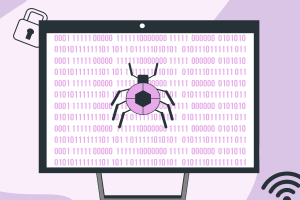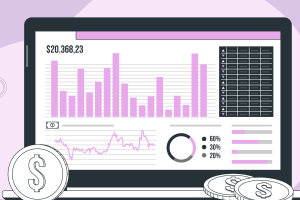CRM for Affiliate Marketing
UCLIQ affiliate tracking platform offers easy integration with a variety of CRM systems for affiliate marketing, such as Keap, HubSpot CRM, ClickUp, and others.
Why Affiliate CRM Integration Matters
CRM integration in affiliate marketing provides a centralized hub to manage customer interactions, streamline workflows, and drive productivity. UCLIQ recognizes the significance of this synergy and offers a user-friendly solution to integrate with your preferred CRM.
The Power of CRM Chat Features for Affiliate Marketing
UCLIQ affiliate marketing tracking platform incorporates chat features directly into the publisher panel. This approach simplifies real-time communication and makes support and onboarding processes more efficient and collaborative.
- Better Support Experience: With integrated chat features, affiliate marketers can provide instant support to their partners: address queries, resolve issues, or offer comprehensive guidance.
- Simplified Onboarding: UCLIQ’s integrated chat features enable swift onboarding by allowing direct communication within the platform. New affiliates can receive guidance, ask questions, and get up to speed without leaving the publisher panel.
- Centralized Communication Hub: UCLIQ’s affiliate CRM integration, coupled with chat features, transforms the publisher panel into a centralized communication hub. All discussions, support interactions, and onboarding conversations are housed within the platform, streamlining communication and saving valuable time.
How to Integrate UCLIQ with Your CRM
UCLIQ affiliate tracking platform has designed a user-friendly integration process to help affiliate marketers easily connect their preferred CRM. Follow these simple steps to integrate UCLIQ with your CRM:
- Access Integration Settings: Navigate to the UCLIQ dashboard and locate the integration settings. Here, you’ll find options for connecting with various CRMs.
- Choose Your CRM: Select your CRM from the list of supported integrations. UCLIQ is designed to work with a wide range of CRMs, ensuring compatibility with popular platforms.
- Configure Settings: Follow the prompts to configure the integration settings. This may include providing API keys or authentication details, depending on your CRM’s requirements.
- Enable Chat Features: Once integrated, explore the options to enable chat features within the publisher panel. Customize settings to align with your communication preferences.
Start Communicating: With the integration complete, start using the chat features to improve support and onboarding processes.