How to Maximize Profit With Brokerage Tools
Want to grow your profits in affiliate marketing? Try out brokerage tools. They balance conversions, payouts, and offer budgets. All details inside!
Affiliate marketing is one of the most profitable directions in online sales and marketing. The success or failure of an affiliate network, especially a new one, often depends on its appeal to publishers.
But with all the variety of offers, publishers’ choice of an affiliate network depends not so much on the vertical or geo but on rates, i.e., the size of payments for conversions.
Therefore, in today’s article, we will explore what payment modes are generally available in affiliate programs, consider their pros and cons, and find out which mode is the most profitable. Dive in!
Affiliate Network Payments
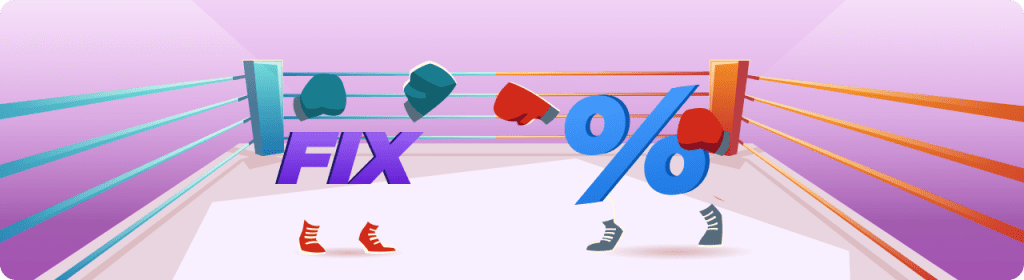
Payouts are one of the most crucial aspects of every affiliate network. So, deciding on the right affiliate commission will strongly affect your business profit.
Normally, affiliate network payments for the conversion are represented in two modes:
- Ratio rate – a payment mode in a given % of the amount of conversion received from the advertiser.
- Fixed-rate – a mode of paying a fixed amount in the set currency for any conversion with a non-zero balance.
In fact, despite all its simplicity, the ratio rate is not always the best choice for publishers and the network.
For some types of offers and issues, a fixed-rate mode suits much better. Let’s take a look at each mode in detail.
Ratio rate
This mode is standard for many CPA networks. It allows you to set a specific % for each publisher to calculate the balance for incoming conversions.
The ratio rate is the greatest means for working through smartlinks, where conversions come from different offers with different payout amounts.
Example: Publisher Tom has a payout of 80%, and publisher Ted has a payout of 70%. If both receive a conversion of $10, Tom gets $8, and Ted $7.
Looks pretty straightforward.
Fixed-rate mode and brokerage tools
The fixed-rate mode allows networks to set a fixed amount of payout, which is charged upon any conversion with a positive balance.
This mode is the best option when publishers work with numerous offers, where individual payouts depend on the visitors’ devices, GEO, and type of traffic.
However, for the affiliate network itself, the fixed-rate mode can also be an excellent means of increasing efficiency and obtaining additional benefits.
In fact, many affiliate marketing platforms offer tools for setting fixed payouts for offers. But their work on balancing advertiser conversions and publisher payouts isn’t always flawless.
And here, the brokerage makes the perfect solution. It manages balancing conversions and payouts, calculates amounts, keeps records, and budgets.
And today, any affiliate network can take this tool from UCLIQ.
Brokerage tools
The main task of brokerage is to convert traffic payments from the model and amounts offered by the advertiser into a model profitable for the affiliate network and publishers.
To solve this problem, UCLIQ offers the following brokerage tools:
- Setting individual rates
- Setting individual daily limits (caps)
- Setting offer budget – individual and general
- The ability to pay publishers a fixed-rate amount per lead while the advertiser pays a network for conversion and RevShare
- The ability to pay publishers a fixed amount for conversions in cumulative mode while advertisers send conversions with different amounts
Let’s have a closer look at each tool.
Individual rates
UCLIQ allows you to set individual rates (both % and fixed) according to the following criteria:
- GEO, i.e., the origin of the traffic
- Publishers (and their groups) who generate traffic
- Visitors’ devices
Individual daily limits (caps)
This feature makes it possible to limit the number of conversions for a specific offer and a specific publisher. The limitation can be activated for a 24-hour period.
Offer budget
The fixed-rate mode can be pretty attractive for promoting new GEOs and new verticals and sponsoring certain publishers.
However, when working in this mode, it’s essential to keep publishers’ payouts under control since it may turn out that they exceed the income from drawn traffic for a certain period.
The mechanism of budgeting offers and smartlinks makes a perfect solution to this problem.
Pay Per Lead mode
The PPL mode allows CPAs to pay a fixed amount to the publisher for the attracted lead. At the same time, the payment amount can be either default or individual for particular publishers, geo, traffic type, and device.
Payment for a lead is normally charged when the first conversion for a specific click ID comes from the advertiser.
And here is the best part of it.
The conversion can be of any type: a zero-sum cost per lead (when a customer doesn’t make any purchases) or a fixed-sum cost per sale (when a customer does make a purchase).
In this case, the payment for the lead is made according to the amount set in the offer.
Example: Let’s imagine we have an offer named ABC. An advertiser (let’s call him John) pays a publisher (named Sam) for conversions in the RevShare mode. The conversion implies a subscription to John’s service.
The ABC offer can be highly profitable, but to get 1 paying user (and conversion), Sam must send tons of leads. If Sam had little traffic and was paid for conversions, he could quickly become frustrated that the offer was not converting.
This way, switching offer ABC to the Pay Per Lead mode kills two birds with one stone.
To successfully do this, John determines the *EPC ratio for the offer and the amount of payment per lead that is profitable for him and attractive for Sam, let’s say – $ 5.
*EPC ratio = the total profit earned divided by the number of clicks the affiliate links had.
After that, John sets up this amount as a fixed fee and sets the Pay Per Lead mode for our offer. Sam sends 1000 clicks to ABC, which generates 10 leads, for which John pays $50 (10 x $5 = $50).
On top of that, Sam appeared to be a lucky man, and 2 out 10 leads became paying customers.
As a result, over the next 3 months, the network sends Sam an extra $100 for these 2 leads (the rest did not become paying) per RevShare type.
Thus, John paid Sam $50 for traffic immediately after receiving registrations. Then, Sam received an additional $100 from John in the form of RevShare within 3 months.
Without using this mode, Sam, having sent 1000 clicks to the offer without a single conversion, with a high probability, would give up and stop working with it. Luckily, this challenge ended up well for him.
Indeed, the PPL mode is a truly great option. Still, we have the second mode for your consideration.
Cumulative mode
The cumulative mode allows setting the special commission for the incoming conversion, regardless of its total amount. As a result, this mode is a good match for those dealing with smartlinks and smart campaigns.
Let’s have a look at the scheme below. It precisely displays how it works:
- An offer ABC with a fixed rate commission and a cumulative payout mode receives a conversion.
- The system compares this conversion amount and the fixed rate amount accrued to the publisher.
- Then the system checks whether the amount of this conversion + the unpaid balance for previously accumulated conversions is sufficient to make a fixed payout to the publisher.
- If the sum is sufficient, the publisher receives their fixed-rate commission. If not, this sum adds to the publisher’s balance until the next conversion.
As you remember, a picture is worth a thousand words. So, here is an example. Let’s take characters from our previous story: ABC offer, publisher Sam, and advertiser John.
Sam has become a top publisher and brought a conversion for the ABC offer equal to $3. For each conversion, Sam gets a fixed-rate amount of $5.
As $5 is more than $3, the payout doesn’t take place this time. This $3 (minus the network’s commission, let’s say 20% – i.e., $0.6) goes to Sam’s balance, i.e., $2.4.
After that, Sam generates another conversion for $4 (minus 20% = $3.2).
This sum goes to the current balance of $2.4, which makes $5.6 in total.
$5.6 is enough to pay Sam his hard-earned $5.
The remnant of $0.6 goes to Sam’s balance and will be used for the following conversions.
Let’s sum it up
When setting up the payout mode, you must understand what setting you are dealing with.
If you, as an affiliate network, deal primarily with publishers that generate organic traffic, then the ratio rate makes a good solution.
When working with media buyers or publishers who choose an affiliate program based on the size of payments, the brokerage mode with fixed rates will be more relevant.
Also, the brokerage tools are more beneficial for an affiliate network that wants to develop new areas and methods of work, attract skilled and promising publishers and successfully compete in the market.
And actually, this is it. We hope that with this article, from now on, you will easily navigate the world of affiliate payouts, and decision-making will be as easy as a piece of cake.
Have some extra questions or doubts about payouts? Feel free to get in touch with us. We’re happy to help you resolve any issue.



